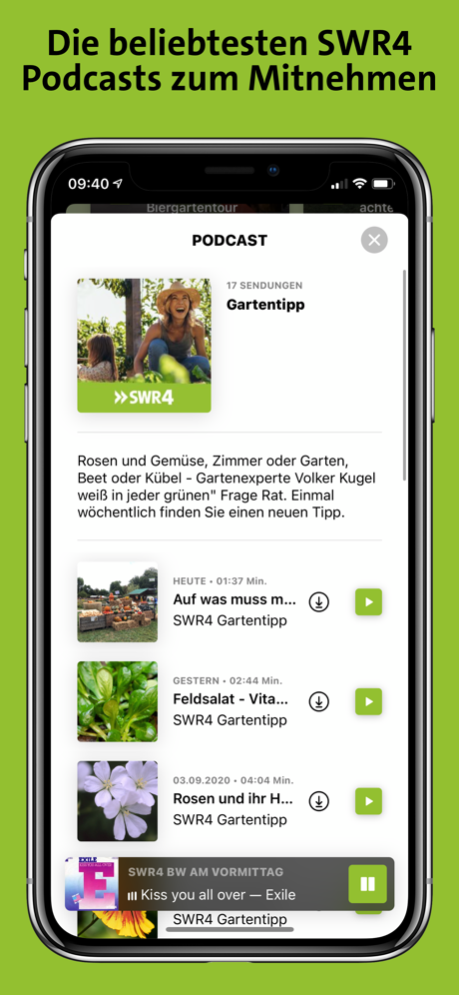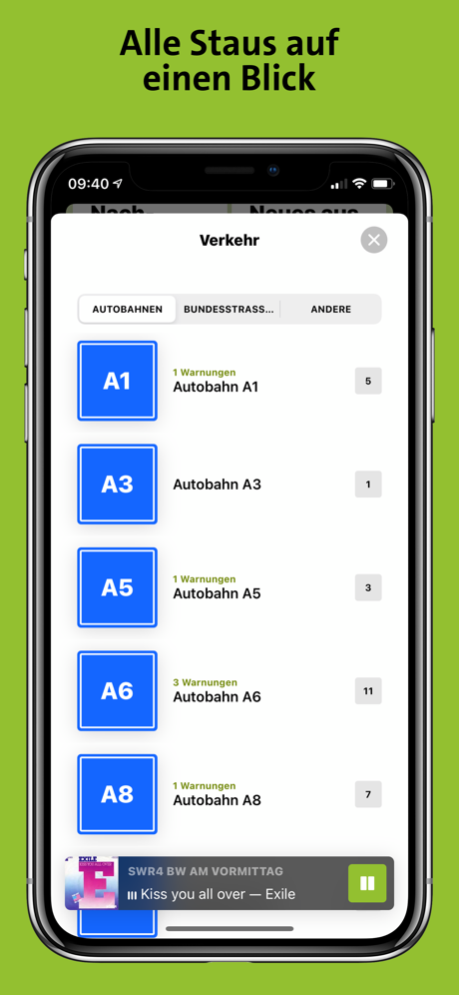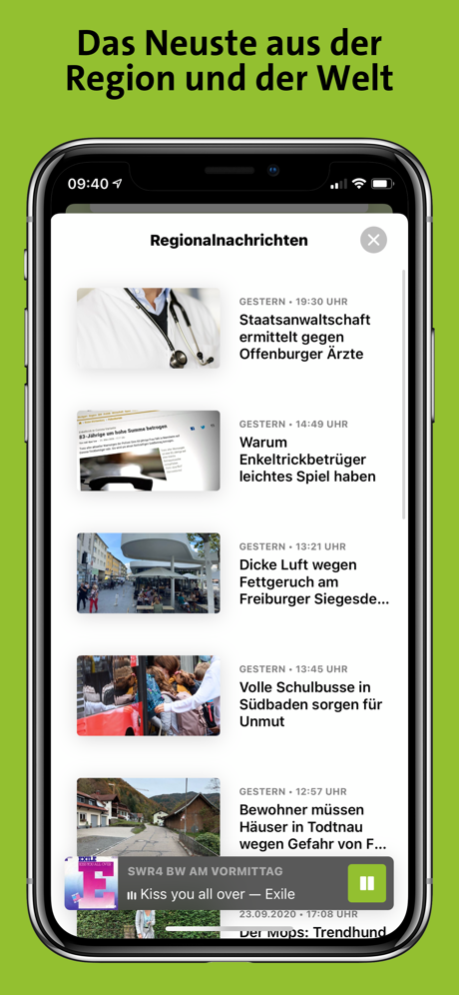SWR4 6.7.3
Continue to app
Free Version
Publisher Description
Experience the new SWR4 Radio App
Listen to the SWR4 live program, special broadcasts, news, comedy, music and podcasts, and find information about any song on air.
You can also send your feedback directly to our presenters or watch them at work with our studio webcam.
The app also provides you with detailed traffic information, a five-day weather forecast at your location and throughout Germany.
Always be up to date with the latest news broadcast available any time.
Notice: SWR4 App is free, but listening to audio streams consumes a lot of data which may generate additional costs depending on your mobile contract. Please be sure to use a data flat rate in order to avoid additional costs.
Apr 12, 2024
Version 6.7.3
From May 1, 2024, you will unfortunately no longer be able to save or swap songs or contributions in your favorites in the SWR4 app. You can listen to reports, interviews and news again using the replay function.
About SWR4
SWR4 is a free app for iOS published in the Audio File Players list of apps, part of Audio & Multimedia.
The company that develops SWR4 is Suedwestrundfunk Anstalt des oeffentlichen Rechts. The latest version released by its developer is 6.7.3.
To install SWR4 on your iOS device, just click the green Continue To App button above to start the installation process. The app is listed on our website since 2024-04-12 and was downloaded 8 times. We have already checked if the download link is safe, however for your own protection we recommend that you scan the downloaded app with your antivirus. Your antivirus may detect the SWR4 as malware if the download link is broken.
How to install SWR4 on your iOS device:
- Click on the Continue To App button on our website. This will redirect you to the App Store.
- Once the SWR4 is shown in the iTunes listing of your iOS device, you can start its download and installation. Tap on the GET button to the right of the app to start downloading it.
- If you are not logged-in the iOS appstore app, you'll be prompted for your your Apple ID and/or password.
- After SWR4 is downloaded, you'll see an INSTALL button to the right. Tap on it to start the actual installation of the iOS app.
- Once installation is finished you can tap on the OPEN button to start it. Its icon will also be added to your device home screen.